HOW TO FIX THE EMAIL ATTACHMENTS NOT OPENING PROBLEM ON OUTLOOK.COM / HOTMAIL.COM
Last Updated on August 11, 2023 by Anjum
Email Attachments are not only important for your work but they have become essential if you want to get your work done.
Almost everyone with a little bit of computer literacy has an email account these days. Why? Because you need an email account to join any social media platform (like Facebook, Instagram or Snapchat etc.) or because most of the work now is done through emails.
MOVING TOWARDS A PAPERLESS ENVIRONMENT
Gone are the days when everything was documented in printed form and stored for later use. These days all major companies are promoting a paperless environment where you only print what is essential otherwise share everything through email or any other digital platform.
Not only is this environmental friendly but it also saves the companies a lot of money which went into buying Papers. It also saves the cost of storage space required to store the files within the office.
EMAIL ACCOUNTS
The first thing anyone does when making an email account is to look for a free one. There are various very popular free email accounts available. The likes of outlook, hotmail, gmail or yahoo have provided millions if not billions of people with free email accounts. Almost everyone has an hotmail or live or outlook or gmail account these days. If you want to stay in the digital world, then you need to have an account on either of these mega companies.
IMPORTANCE OF EMAILS IN WORKPLACE
Use of emails in workplace has become essential. Almost every official communication is now done through email these days. Not only it documents everything but you can search through the emails easily when looking for any information.
The ability to send and receive File Attachments with emails has transformed the work environment all over the world. You can share documents, be it pdf or image or spreadsheets, easily with your colleagues without having to manually print them and then sending it to your work mates.
Popular Read: How to clear up space on outlook.com and fix “Your Mailbox is full” prompt
Also Read: Auto Archive in Outlook – Step by Step Instructions
HOW TO FIX THE EMAIL ATTACHMENTS NOT OPENING PROBLEM ON OUTLOOK.COM / HOTMAIL.COM
Now we come to the main topic of this post which is How to fix the email attachments not opening problem on outlook.com / hotmail.com.
If you are facing this problem where any of your email attachments are not opening on outlook.com then you can try the following options. We will try with the easiest ones first:
1- TRY REFRESHING THE PAGE
Sometimes due to some cache or memory issue the page cannot load the attachments. The first thing to try is to refresh the page and see if it works. Usually a simple refresh is all it needs to clear the problem. If it works then well and good but if not then move onto the next option.

2- SEE IF THE FILE IS UPLOADED CORRECTLY
Sometimes the attached file is corrupted due to probably internet connection issue of the sender. If that is the case then unfortunately the only way you will be able to open that file attachment is to ask the sender to send the email again using the correct file.
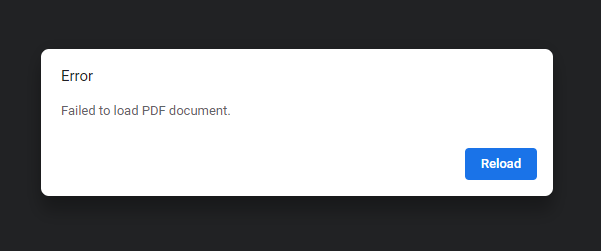
Also Read: Beginner’s Guide on Why and How to Shop from Amazon
Also Read: How to keep your Child away from Technological Gadgets and Devices
3- CHECK IF NONE OF THE ATTACHMENTS ARE OPENING
When you have refreshed the page and you still see that none of the file attachments is opening then you have a slightly bigger issue. See if you are getting the following error:
{“Body”:{“ErrorCode”:500,”ExceptionName”:”OwaHipRequiredException”,”FaultMessage”:”HipRedirectStartUpVerdict=LowCostHipRequired”,”IsTransient”:false,”ResponseCode”:”ErrorInternalServerError”}}
If you are getting the above error then no matter what you do you will not be able to open or download the attachment from outlook.com. At first you will think that is a temporary glitch but you soon find out that this problem isn’t going to fix itself. Finding an easy fix then becomes your first priority. You can try different browsers but still will not be able to open or download any attachment.
The funny part is that if you have Mail enabled on your mobile phones then you will be able to open the attachments without any problem. It is just when you are using outlook.com that the problem occurs. Even if you forward the email to a colleague the same file will open for them but not for you.
This whole issue is due to a verification problem of your email on outlook.com. In order to resolve the issue here’s what you need to do:
HOW TO RESOLVE THE ANY ATTACHMENTS NOT OPENING / DOWNLOADING PROBLEM ON OUTLOOK.COM
In order to resolve the issue, follow the steps below:
- Go to www.outlook.com
- Click on Sign in.
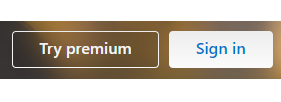
- Sign in to your hotmail / live / outlook email account using your credentials.
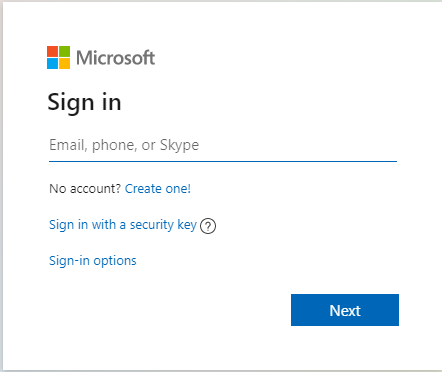
- Right now all your image attachments will be showing like the screenshot below.
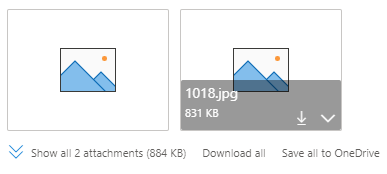
- If you will open any of the image file you will get the error – We Couldn’t open the image file.
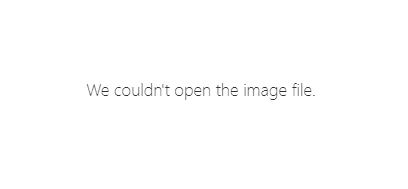
- The PDF files will be showing like the screenshot below.
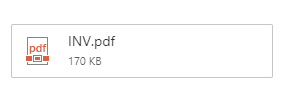
- If you open any PDF file you will get following error.
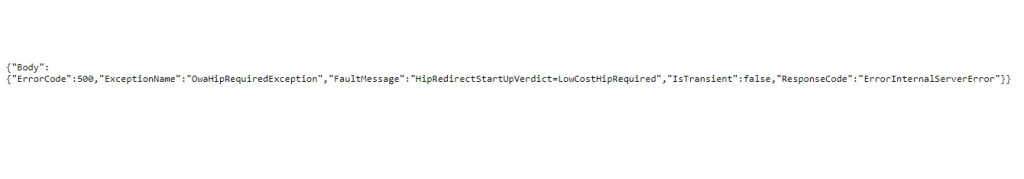
- To solve the attachments not opening problem on outlook.com, go to this link:
https://outlook.live.com/owa/0/owahipcontrol.aspx
- Follow the on-screen instructions to verify your account. You will need to pass the security challenge on screen by entering the characters you see.
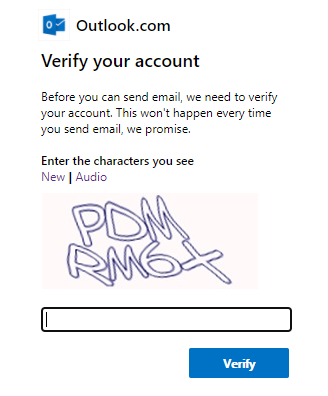
- Once you pass the security test, the page will refresh and that’s it.
- Now Refresh your mailbox by clicking on the Refresh Icon at the top of your screen.

- Try to open any attachment now. They will all open / download like a charm now.
- The Image files will now show the thumbnail of images.
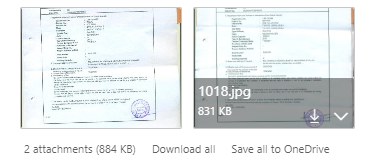
- The PDF files will open as they should do.
That’s it your problem is now solved. You can send and receive as many attachments as you like. There won’t be any attachments not opening or downloading problem on outlook.com anymore.
Popular Read: How to watch Videos not available in your Country from anywhere
Also Read: Beginner’s Guide on Why and How to Shop from AliExpress
CONCLUSION
It can be really frustrating when none of your email attachments are opening. Especially if all your work is done through email. Your efficiency dips and that is never good. Following the steps mentioned above you will be able to solve this problem once and for all.
Let us know if it worked for you by commenting below.
Follow us on Facebook, Instagram and Twitter to stay updated.
Share the post with your friends and colleagues on Social Media:
*DISCLAIMER: The procedure mentioned in this post is what we found on the internet and this is what worked for us. It is tried and tested by us but it is not our own. Infinity Folder or anyone at infinityfolder.com will not be held responsible in case of any error or problem that arises due to this post.
This post was on How to fix the email attachments not opening / downloading problem on outlook.com / hotmail.com
Happy Reading!
Popular Reads on Infinity Folder



24 Comments
René · August 28, 2021 at 10:38 am
Helaas werkt deze oplossing bij mij niet, kan nog steeds geen pdf bijlagen open!
Kelvin · August 17, 2021 at 11:05 am
You are absolutely a genius
I have been battling with it for couple days but reading your article solved my problem in less than 15 seconds.
Thanks so much !
Anjum · August 17, 2021 at 7:44 pm
You are welcome! Glad to be of help.
Ayesha · July 29, 2021 at 5:10 am
Thank you so much! for months now I’ve been forwarding my emails to my gmail just to view the attachments on 2x of my hotmail accounts. Today I said no more and decided to find a final solution Your a life saver! the morons at Outlook/Hotmail didnt know what to do.
Anjum · July 29, 2021 at 7:36 am
You are welcome Ayesha! Glad to be of help
E Bentley · July 5, 2021 at 12:42 pm
Omg thank you so much! I thought I was never going to be able to fix that glitch and it was stressing me out sooo much! Life saver! 🙂
Anjum · July 5, 2021 at 7:45 pm
You are welcome! Glad to be of help
PRATICK JAISWAL · June 9, 2021 at 10:48 am
A lot thnx now i can easily open attachment
Anjum · June 9, 2021 at 8:15 pm
Glad to be of help
Syed Usman · June 2, 2021 at 8:50 am
It is in deed very frustrating but thanks a ton mate for helping. Followed and got it fixed in no time. Great Help. Thanks a million ???✌?
Anjum · June 2, 2021 at 1:42 pm
You are welcome
Elango · April 10, 2021 at 3:34 am
Really Great help! Problem solved. Now i cna open the attachments. Thanks a lot
Anjum · April 10, 2021 at 10:23 am
Glad it worked for you.
Beto Jotas · April 1, 2021 at 6:23 pm
Valeu , deu certo !!
Anjum · April 1, 2021 at 7:35 pm
Você é bem vindo
You are welcome
AShok N · March 30, 2021 at 3:49 am
This article was of great help! Was unable to open any attachments and email verification as suggested solved it. Super! Thanks again!
Anjum · March 30, 2021 at 7:53 am
Hi Ashok,
You are welcome. Glad to be of help.
Rakesh · March 29, 2021 at 8:01 am
Great help and support and excellent stepwise explanations to fix the problem that could not be resolved by IT person and Microsoft straight away!
Anjum · March 29, 2021 at 8:18 am
Hi Rakesh,
Glad to be of help.