HOW TO SUBMIT A WEBSITE TO BAIDU WEBMASTER TOOLS
Last Updated on March 7, 2023 by Anjum
The basic aim for any website is to have as many target visitors as possible. This is only possible when the website is available to whoever is looking for the information that your website is providing.
People look for information on the internet mainly from Search Engines or Social Media or from online forums. Vast majority of us will use Search Engines like Google, Bing or Yahoo to look for information and usually the information we are looking for can be found that way.
In order for any website to have many visitors it has to be available on the platforms that people are looking for the information on.
Google is the most prominent search engine in the world and people all over the world look for the information on Google. Even the term “Google it” is now synonymous to “search it on the web”. Submitting your website to Google is not that difficult as you will find loads of information available on the internet.
What most of us don’t know is that in China, Google is not the number one Search Engine, it is BAIDU!
BAIDU
Yeah that’s right. Baidu is the number one search engine in China and has majority of the market share in terms of search queries. So in order to reach out to the huge population of China to come to your website you need to make your website available for them.
That brings us to what is Baidu?
Baidu is a leading multinational technology company based in China specializing in Internet related services and products. It is the leading Search Engine in China and most people in China use Baidu to look for the information on the web. Baidu is a Chinese only search engine and is specifically geared that way to attract Chinese speaking people only.
REACH OUT TO CHINESE VISITORS
If you want global audience for your website then appearing in this mega search engine is the right way to go about it. Population wise China is the number one country in the world and if you can get your website to appear on Baidu then not only will it bring loads of visitors from China to your website but it will also give you the competitive edge over your competitors website if their website is not listed on Baidu.
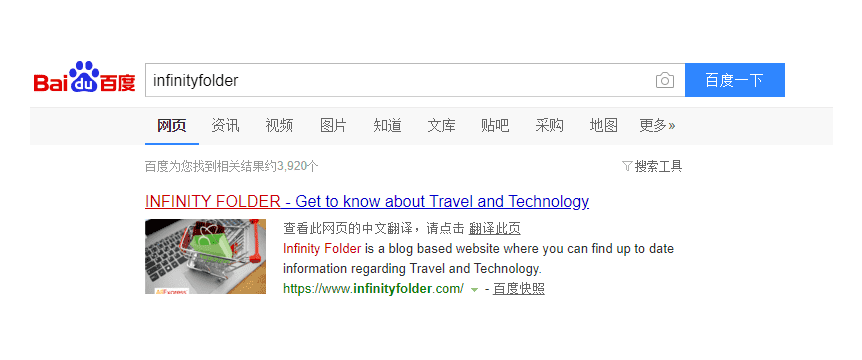
HOW TO SUBMIT YOUR WEBSITE TO BAIDU WEBMASTER TOOLS
Submitting your website to Baidu from China is as simple as it gets but if you are submitting your website to Baidu from outside China and you don’t have access to any Chinese phone number than the procedure is really tricky and time consuming. Before we dive into the procedure here’s a little bit of advice first.
Also Read: How to Increase the size of Search Bar in Storefront theme on WooCommerce
Popular Read: Beginner’s Guide on Why and How to Shop from Amazon
WORD OF ADVICE
This procedure is difficult but with following in mind, hopefully you will be able to succeed:
1- DIFFERENT BROWSERS
Keep in mind that you might need a different browser other than Google Chrome for site submission as it might not work with Google Chrome in all steps.
What I did was I had Safari as well as Google Chrome opened side by side. In which so ever step I got stuck I tried to do it on the other browser. Most of the time it worked.
2- TRANSLATE THE LANGUAGE
As Baidu Webmaster Tools is in Chinese language only, you should translate it to your preferred language using google translate. You can also translate the whole page on Google Chrome. Once the page is loaded, right click on the page and click Translate to English. Most of the screenshots you will find below are translated to English using Google translate. I would suggest you do the same.
3- PATIENCE IS THE KEY
There will be times when you will get stuck on certain steps and will think there is no way forward but with patience and hard work, hopefully you will be able to overcome all the obstacles in submitting your website to Baidu Webmaster Tools.
Following are the steps on how to submit your website to Baidu Webmaster Tools:
STEP 1 – CREATE A BAIDU ACCOUNT
The first step to submit your website to Baidu is to have a Baidu Account. If you don’t have a Baidu Account then you need to create one. Read our other post on:
Once you have your Baidu Account you can move onto the next step. Without a Baidu Account you will not be able to proceed further.
STEP 2 – LOGIN TO YOUR BAIDU ACCOUNT
- Login to your Baidu account by going to this website here. If you have just created an account and have not logged out you will not need to login again and the Baidu Webmaster Tools page will open for you. But if you are logged out then you need to log in to proceed further.
- Click Login on the main page on the top right corner of the screen.

- Click on Password Login to proceed with the sign in process.
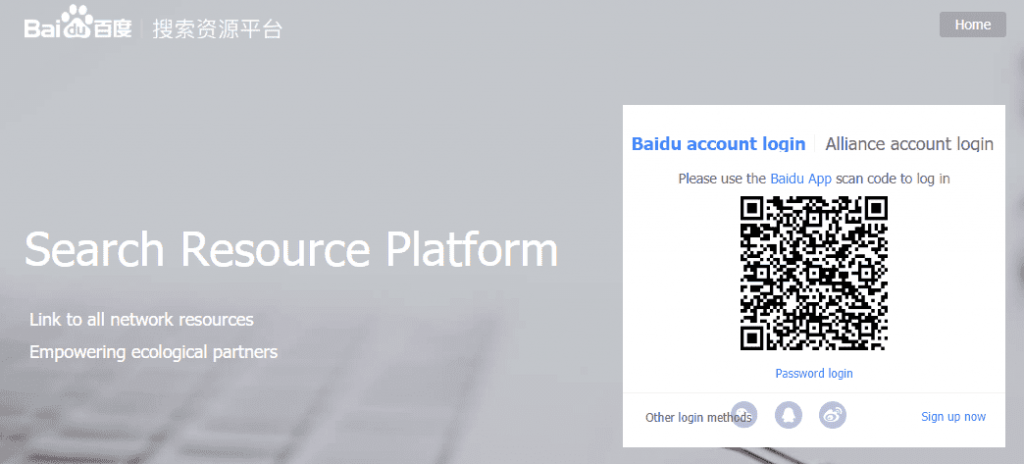
- Enter your Baidu Account Credentials and click Login.
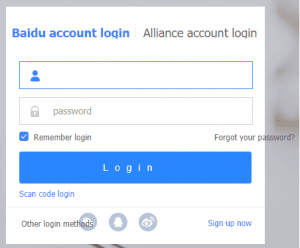
- For Authentication, you are required to pass the Authentication test to tell Baidu that you are human. Drag the slider to make the image straight.

- In the next step, you need to pass the login protection to log in to your Baidu Account. There are two ways of doing this, you can either send the verification code to your phone number or email registered with your Baidu account.
- Enter the code you receive on your phone or email (whichever you have selected in the previous step) and press enter.
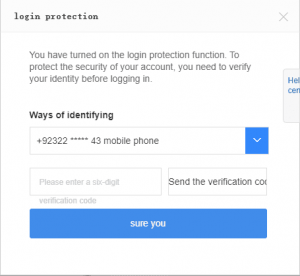
STEP 3 – FILL OUT THE ACCOUNT INFORMATION FORM
After logging in to your Baidu Account, you will automatically revert back to the same main page as you initially started with. You will be able to see your username in the top right of the screen now.
- Click on User Center and Select Site Management. Translate the page if you are having trouble. User Center is the last option on top of your screen before your user name. Once you click on user center you will see 6 options popping out. Select the first one, that is site management.
- Once you click on site management you will have the “Welcome to Baidu Search Resource Platform” screen in front of you (Image below).
- This is actually Baidu Webmaster Tools main page. Now Click on Add Website.
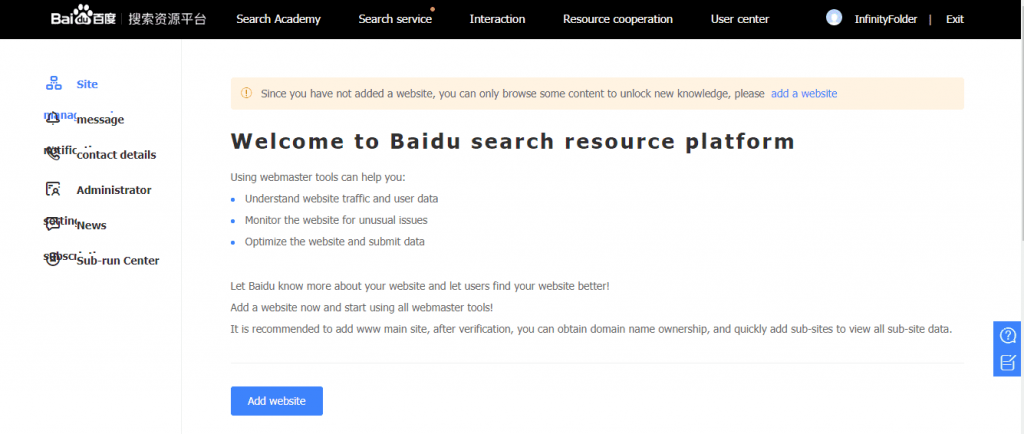
- Once you click on Add Website, a new pop up will open prompting you to provide account information. You need to fill this form to proceed further.
This is by far the most trickiest part in the whole process. If you succeed in this step, then the rest of the procedure you will probably do with less trouble. This part is tricky because without completing this form you will not be able to proceed further. This form is different then when you created a Baidu account and here you will have to go through the process all over again.
Also Read: How to watch Videos not available in your Country from anywhere
Popular Read: How to Display SubCategories Separately in Category Page in WooCommerce
The details you provide in this step will not be used again. You will only need your Baidu account details to log back in the next time you want to use Baidu Webmaster Tools. In a way this form only serves as a hindrance, as all the details have already been provided when we created the Baidu account.
How each part of the form is filled is discussed and shown below.
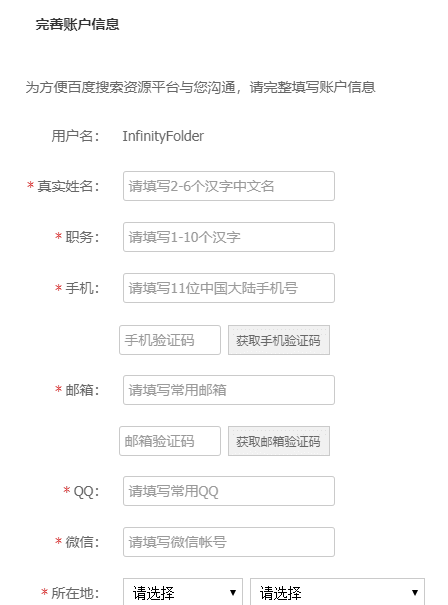
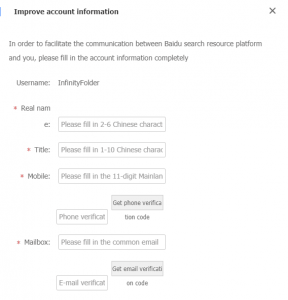
REAL NAME AND TITLE
- Enter your name or your website name in the Real name section.
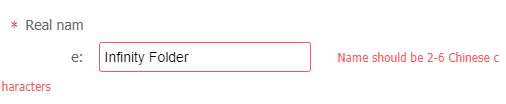
- Here comes the first problem, the form will only take 2-6 Chinese Characters. The solution is to use google translate as shown below.
- Write your name in the left section and translate it into Chinese Language. Now copy the Chinese Letters and paste them in the form on your Baidu Webmaster Tools.
- Use the same technique with Title section of the form.
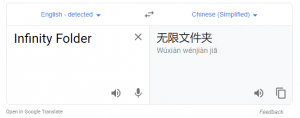
PHONE NUMBER
Once You are done with Real Name and Title you will need to fill in the Mobile Number and that is where the form gets stuck as the form only accepts Chinese Phone number and it will also verify the same by sending the verification code.
Popular Read: Beginner’s Guide on Why and How to Shop from AliExpress
Other Read: How To Safely Travel During And After COVID-19
Now, if you reside in China or have a Chinese Phone number then there is nothing better, but if not then you have to be creative. You have the following options:
- If you know someone in China ask them for a favor to get the verification code sent to their phone.
- If you don’t know anyone in China then the other option you have is to use temporary numbers available on websites for this purpose only. To use them simply google “Chinese phone number for verification”. You will get a bunch of options to use from. Most of them are free. Pick one and enter the number in the information form on your Baidu webmaster tools and click on send verification code. Enter the code you will receive on your temporary number.
*DISCLAIMER: The procedure mentioned above is not my own. It is what I found on the web after searching for it for days. I cannot guarantee if any of the option will or will not work for you. Infinity Folder is not responsible for these methods and any account created through these procedures or for any reason the Baidu Webmaster Tools is used. Please use it at your own risk
- Next, enter your email address that you want to associate. This could be any email id, even the same as the one you used for Baidu account.
- Send Verification code to your email and enter the code you will receive on the form.
QQ, WECHAT AND LOCATION
- If you have QQ account or WeChat account then add the numbers but if you don’t have them then fill out generic numbers like shown in the picture below.
- For Location, choose any location from the drop down menu and do the same for the option next to the city name.
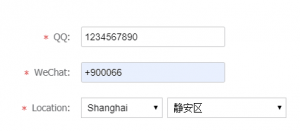
- Once you are done putting in all the details, tick the Baidu terms and conditions and click on Submit.
If you see the next screen that means your form is successfully submitted.
But if you receive submission failed error than don’t change anything just try a different phone number from one of those temporary phone number websites and resend the code and enter the new code. Hopefully it will work.
If it does not go through even then, than try and use a different browser like Safari or Firefox. Hopefully submission will be successful then. If it is still not working then try some other time or day.
This step has to go through if you are to submit your website to Baidu Webmaster Tools. So, keep on trying patiently.
Other Popular Read: Things to do to get Readers / Visitors after Publishing a Blog Post
Also Read: How To Keep Your Kids Busy During COVID-19 Pandemic
STEP 4 – ADD THE WEBSITE TO BAIDU WEBMASTER TOOLS
Once your form is submitted you will see the below screen.
ADD WEBSITE
- Next, From the drop down menu choose if your website is Http or Https and then add the url of your website.
- Press Next step to proceed towards site properties.
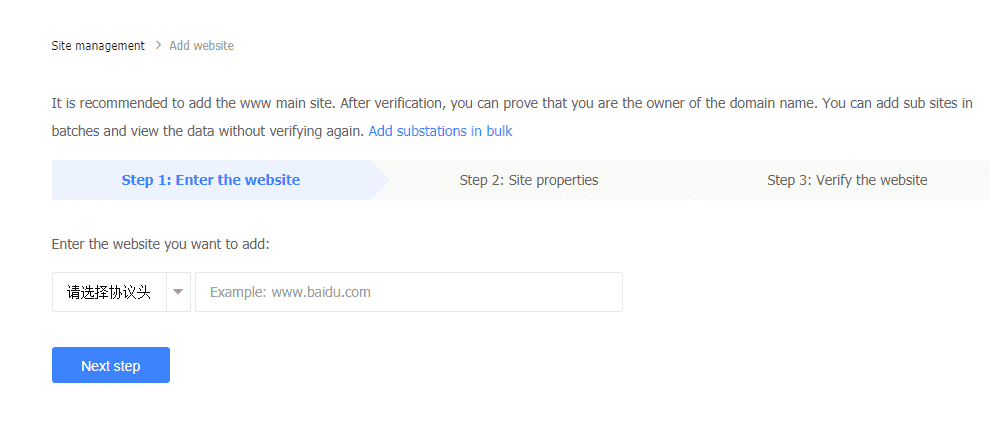
You can encounter an error here once you click on Next Step (Add Website). I was stuck here as well. All you need to do is use a different browser and press Next Step and the error will be gone and you will then proceed to the next step. I used Safari.
SITE PROPERTIES
The next step is to select the categories for your website.
- Choose up to 3 categories that best describe your website.
- If you receive any error while submitting the site properties then again use a different browser. Hopefully it will work out for you.
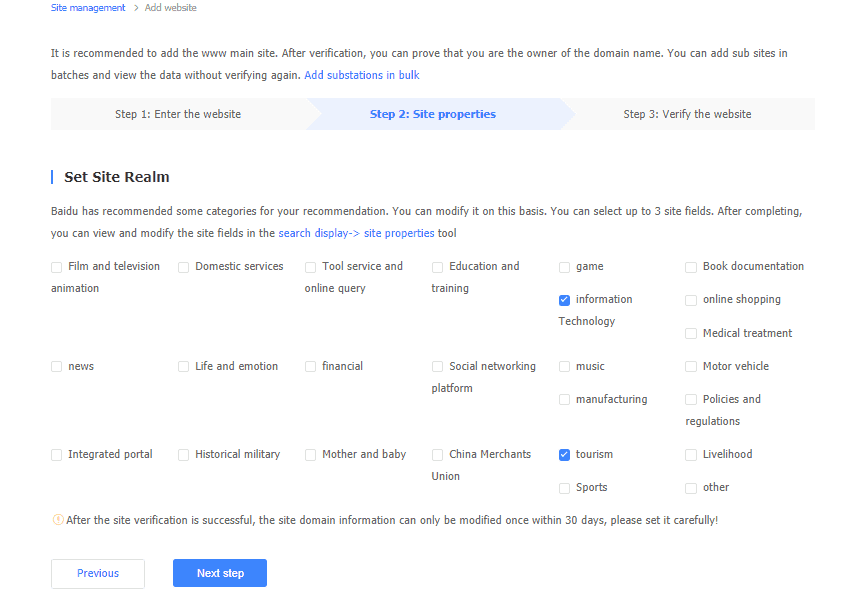
Also Read: How to keep your Child away from Technological Gadgets and Devices
Also Read: How to Duplicate a Website from One Domain to Another on WordPress
STEP 5 – VERIFY THE OWNERSHIP OF WEBSITE TO BAIDU WEBMASTER TOOLS
Once you have selected the categories for your website. You will then have to verify the ownership of your website to Baidu Webmaster Tools. The procedure for verification is similar to that of Google Search Console. If you have done that then it should not be a problem for you.
There are three options available to you. Choose any one to verify ownership of your website.
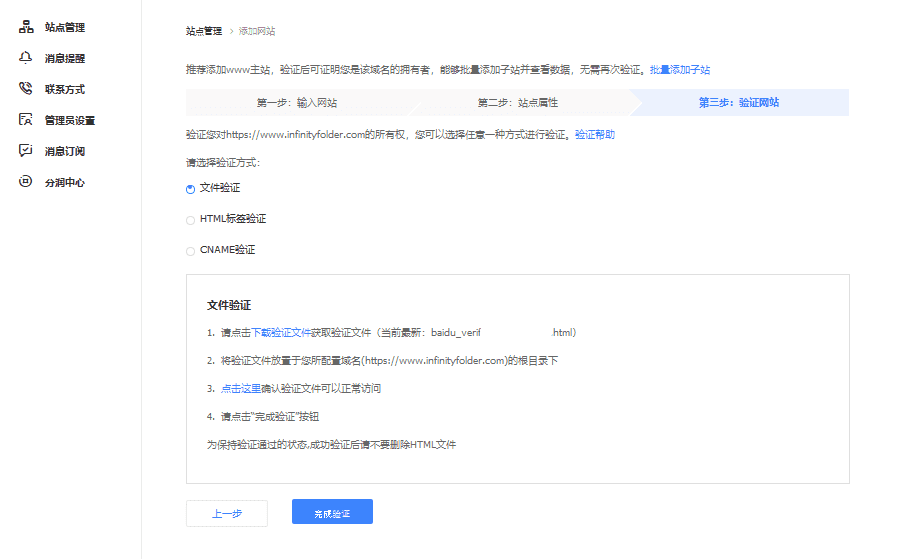
Other Read: Why you should choose an All Inclusive Resort for your next Vacation
Other Read: How to Fix “Error for Site Owner Invalid Domain for Site Key”
OPTION 1 – UPLOAD HTML FILE TO ROOT FOLDER
If you translate the text under the first option. You will see that it would ask you to download the html file and upload it to the root folder of your website. To do that follow these steps:
- Download the html file by clicking on the blue Chinese text under the description of the first option. You will find baidu_verification written after it.
- Save that file on your Computer.
- Go to the Cpanel of your Hosting Provider.
- Click on File Manager.
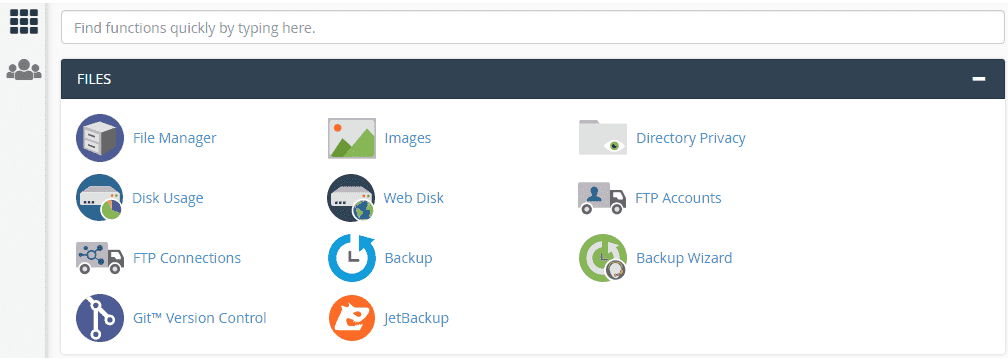
- Select Public_html folder on the left side of your screen.
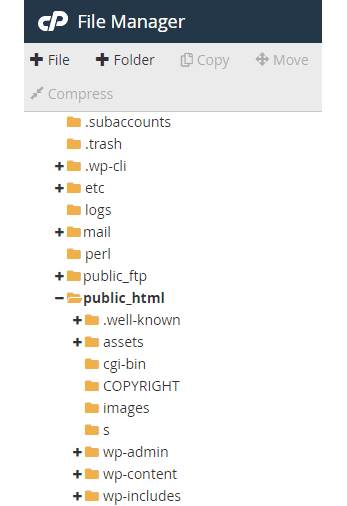
- Click on Upload and select the html verification file that you downloaded earlier from Baidu Webmaster Tools.
- Once you have uploaded the file, wait for a couple of minutes and go back to Baidu Webmaster Tools and press submit. It should verify the ownership of your website. You will see the pop up for successful submission of your website to Baidu Webmaster Tools as shown below. If not try a different browser and verify again.

OPTION 2 – INSERT HTML TAG IN HEADER OF THE WEBSITE
For this option you need to know a bit of coding. You can also use a plugin to do this if you don’t know coding. Following is the procedure:
- Install a Insert Headers and Footers Plugin and when activated go to its settings.
- Go back to Baidu Webmaster Tools and select the second option for Verification. Under its description, copy the code.
- Paste the code under the header section in the Insert Headers and Footers plugin and hit save at the bottom.
- Wait for a few minutes and then go back to Baidu Webmaster Tools to confirm the verification. It will be done hopefully. If not try a different browser.
Also Read: How to get your website to appear in Search Engines like Google, Bing & Yahoo
Also Read: Quality of Hotel OR Central Location, What to Choose when planning to Travel?
OPTION 3 – USE CNAME
Option 3 is a bit tricky. The procedure for adding a Cname record for verification of website can be found in our other post:
OPTION 4 – USE YOAST SEO TO VERIFY
This is by far the simplest method. If you are using Yoast SEO plugin, which I think most people are, then go to its settings and under webmaster tools add the Baidu Verification number that can be found on the Baidu Webmaster Tools website under the 1st option right after its written Baidu_verification.
Wait for a few minutes, that should do the trick and hopefully your website will be verified. Again if it is not working then try a different browser.
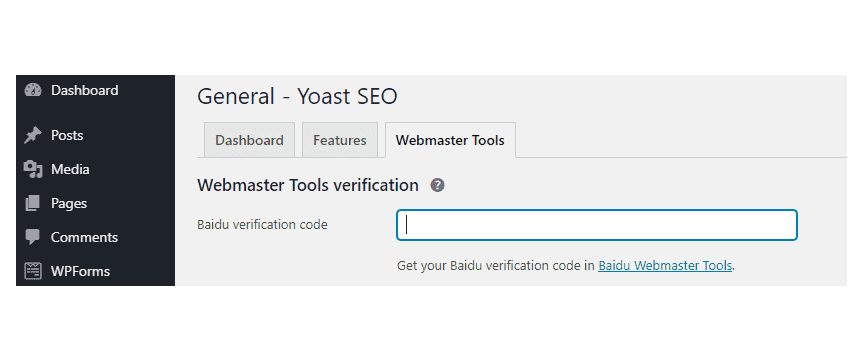
Once you are done, you can add urls of your website on the next screen and submit your sitemaps etc.
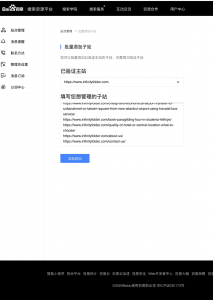
WEBSITE SUBMITTED TO BAIDU WEBMASTER TOOLS
That’s it! Its done! you have submitted your website to Baidu Webmaster Tools to crawl and show it in its search results.
The procedure is difficult and frustrating at times but it is all worth it if you are successful in the end. Let us know if the procedure worked for you by commenting below. I would suggest you to kindly share the article on your social media as well so other people can also take advantage.
Follow us on Twitter and Instagram to stay updated about new posts.
*DISCLAIMER: The procedure mentioned above is not my own. It is what I found on the web after searching for it for days and this procedure has worked for me. I have just streamlined it so that others can save time and effort. I did it to submit my website to Baidu Webmaster Tools to reach out to Chinese Users for my website. All the things mentioned in the article are experienced first hand by me and I cannot guarantee if they will or will not work for you. Please do everything at your own risk. Anyone at Infinity Folder or Infinity Folder is not responsible for any of these methods and any account created or website submitted to Baidu Webmaster Tools through these procedures or for any reason whatsoever.
Read Latest Posts on Technology on Infinity Folder
Read Latest Posts related to Travel on Infinity Folder
This post was on How to submit a website to Baidu Webmaster Tools.
Happy Reading!



13 Comments
Kay · March 22, 2022 at 6:08 pm
Thank you so much for your articles. I struggled for almost 2 days, but anyways, I submitted it successfully. I almost wanted to give up halfway, but now I am glad I didn’t :D.
Mộng Huệ · July 28, 2021 at 8:07 am
Thank you so much.
Anjum · July 28, 2021 at 8:18 pm
You are welcome
kamel · February 22, 2021 at 4:46 pm
worked !
thank you so much it has been painful but with your tutorial i kept trying until i did it almost 2 days spent in the whole process. Keeping correct login passwords on a sheet will save you a lot oftrouble. Google translate was crucial. a phone in china is also crucial. the latest step of adding the website required logging in from safari as you described. the number of times they required verification is unbelievable
Anjum · February 22, 2021 at 7:01 pm
You are welcome! Glad it helped
Bizim Mekan · September 23, 2020 at 12:24 am
Thank you very much for this informative article. There is very little information about baidu on the internet. thanks again.
Anjum · September 23, 2020 at 1:18 pm
You are Welcome
www.withoutimage.zyx · August 24, 2020 at 4:17 am
thank you useful article
valen octaviana · July 30, 2020 at 4:48 am
Thanks so much bro for this great article….. this step help me to get traffice too on baidu.
Anjum · July 30, 2020 at 8:33 am
You are welcome
SASA · June 12, 2020 at 7:08 pm
HI , Wonderful article, I did all the steps that need patience, in the end I succeeded, and I added the site, but how much time does the site need to appear in the search engine?
Anjum · July 3, 2020 at 7:44 pm
Glad to be of help! my website appeared within a week, so I think yours should show up too.
TechProsper · June 9, 2020 at 8:02 am
Nice bro , baidu also help in traffic, so it have helped so many bloggers