How to Verify Ownership of Website on Google Search Console
HOW TO VERIFY OWNERSHIP OF WEBSITE ON GOOGLE SEARCH CONSOLE
The basic aim and objective of any website is to get as many targeted viewers as possible and to reach out to as wide a target audience as possible. Search Engines can greatly enhance the reach of your website. Organic Searches are a great way to bring visitors to the website but in order to appear on these search engines like Google, Bing and Yahoo etc. you need to submit your websites to these mega websites.
VERIFYING OWNERSHIP IS ESSENTIAL
In order to make your site appear on Search Engines, the first step is to get your website’s ownership verified by these Search Engines (other Steps can be found here). You need to tell the Search Engine that you really are the owner of the website that you want to submit. This is a really essential step as only then you will be able to proceed further with the process of ranking your website better on Search Engines. Each Search Engine has its own webmaster where you have to submit your website for a better chance of appearing in the searches. Procedure for verification of your site for Google is as follows:
Related Post: How to Submit a Website to Baidu Webmaster Tools – The leading Search Engine in China
HOW TO VERIFY OWNERSHIP OF WEBSITE ON GOOGLE SEARCH CONSOLE
- Go to Google Search Console by clicking here.
- Sign in on Google with your Gmail ID and then click Start Now.
- On the next screen you will see 2 options. Under the domain, write your website’s address.

- A pop-up window titled “Verify Domain Ownership via DNS record” will open.
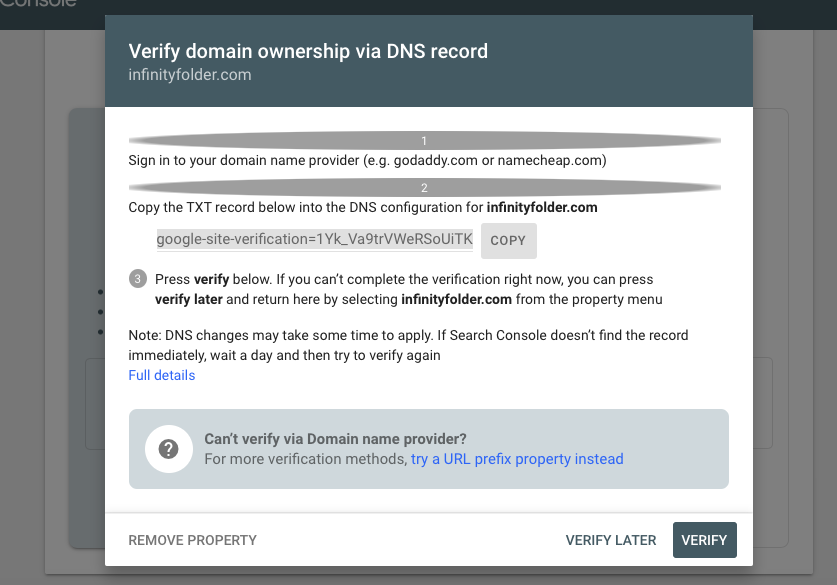
- Copy the TXT record as mentioned in the window.

- Now open the Control Panel of your website and go to Zone Editor under Domains Section.

- Click on Manage and then Add Record


- Under the Name, write your website’s address such as infinityfolder.com.
- Don’t change the TTL but change the Type to TXT
- Now paste the TXT code you copied from Google Search Console and click Add Record.

- New Record will show at the bottom of the page.
- Go Back to Google Search Console and click Verify.
- Google will then try to verify the ownership. If it is not verified straight away then wait for some time and do it again. It should verify if you have added the TXT code correctly.
- Once your ownership is verified, you will see your website’s name in the top left hand corner of your screen.

- You have now told google that you have a website that you want the world to see.
The Procedure is really simple and very easy to do if you follow it properly. After Verification of your ownership, the next step is to create Sitemap for your website.
Also Read: How to Remove the Error: ‘The Image Code is incorrect! Try Again!’ from WooCommerce Customer Login
Other Posts related to How to Verify Ownership of Website on Google Search Console
Complete 3 Step procedure for getting your website to appear in Search Engines can be found in the below mentioned post:
Or if you don’t have a website and want to create one without any computer knowledge check out the following post:
Share this post with your friends and Don’t Forget to like our Facebook Page to stay updated
This post was on How to Verify Ownership of Website on Google Search Console.












I have been browsing online greater than three hours nowadays, yet I by no means discovered any interesting article like yours. It is pretty price enough for me. Personally, if all website owners and bloggers made excellent content material as you probably did, the internet might be much more useful than ever before.
Wonderful blog! Do you have any tips and hints for aspiring writers?
I’m hoping to start my own blog soon but I’m a little lost on everything.
Would you advise starting with a free platform like WordPress or go for a paid option? There are so many options out there that
I’m totally confused .. Any recommendations? Many thanks!