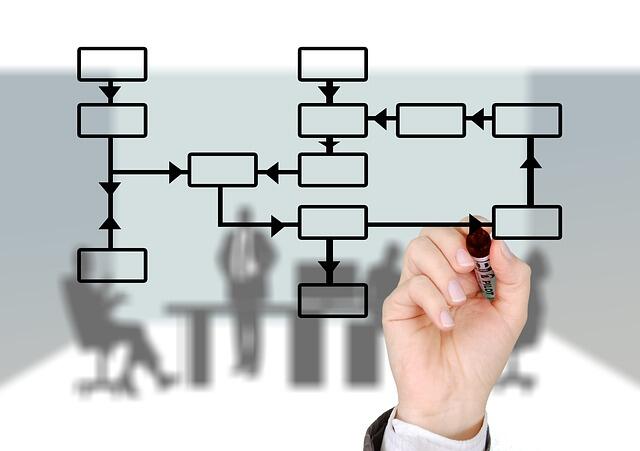How to Create and Submit SITEMAP to Google Search Console
How to Create and Submit Sitemap to Google Search Console
Every Website’s prime goal is to be on the 1st page on Google or any other search engine as then the chances of being found online are considerably higher, but it is not easy as there are so many websites competing and fighting for the same place as you.
By now you should have a website and you should have some published content that you want to appear on Google or other search engines. If you still don’t have a website but want to have one then you should read the following post:
Now we come to the procedure for how to create and submit Sitemap to Google Search Console for your website. First, we need to understand what is a Sitemap and why is it so important for our website.
WHAT IS A SITEMAP
In layman’s terms, a sitemap is a list of pages on a website. A sitemap is stored in a file and is found in the root folder of your website. It contains information about the pages and the media on your website and their relationship with each other. It contains the structure of your website. Google and other search engines read this file to crawl and read your website more intelligently.
If the pages on your website are properly linked, the sitemap lets the search engine find most of your website easily. In a nutshell, Sitemaps are important for you if you want more organic traffic for your website.
HOW TO CREATE AND SUBMIT A SITEMAP TO GOOGLE SEARCH CONSOLE
You need to follow 3 steps to create and submit a sitemap on Google Search Console:
- Create a Sitemap
- Upload the Sitemap on your Website
- Submit the Sitemap to Google Search Console
1. CREATE A SITEMAP OF YOUR WEBSITE
Creating a Sitemap is an easy task. The easiest way is to use online sitemap generators. There are various Online Sitemap Generators that will create sitemaps for your website free of cost as long as you don’t have a lot of pages (e.g. 500 pages).
Paid Sitemap Generators are also available that can create and submit your sitemaps automatically. In the Free Versions you have to upload and submit the sitemap manually. Don’t worry, it is not as difficult as it sounds.
A google search for “create sitemap online” will give you various websites that are willing to create sitemaps for you. I use XML-Sitemaps to create sitemaps for my website Infinity Folder.
XML-SITEMAPS

All you need to do to build a sitemap for your website is to just give your website URL and press start. The Sitemap generator will start to make a sitemap. It takes anywhere from 10 seconds to a couple of minutes for XML-Sitemaps to create a sitemap for your website depending on the number of pages.
Next step is to press Sitemap Details and download this newly generated sitemap and save it on your computer.
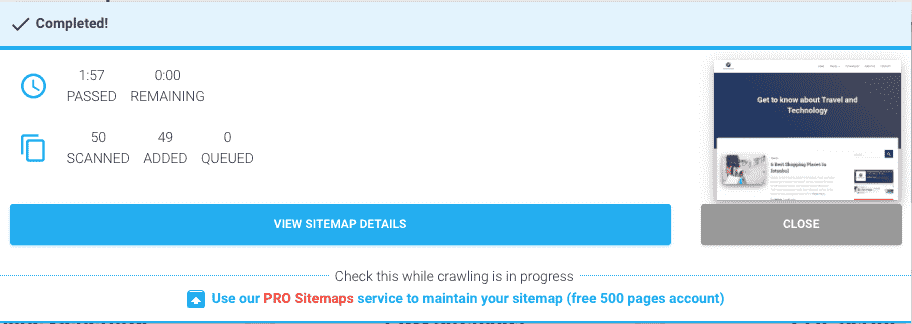

2. UPLOAD SITEMAP ON YOUR WEBSITE
Before uploading the Sitemap on your website, you should always backup your website just to be on the safe side. To upload the Sitemap in the root folder of your website, Follow these steps:
1.Open Cpanel of your website
2. Go to File Manager

3. Click on Public_html

4. Now Click on Upload to upload the sitemap file

5. Make sure Overwrite existing files box is ticked and then upload the sitemap.xml file that you downloaded earlier

The Sitemap is uploaded in your website’s root folder and ready to be submitted to Google and other search engines. Check if the sitemap is correctly uploaded by going to your websites url and adding “sitemap.xml” at the end of it. For Example, www.yourdomain.com/sitemap.xml
Related Post: How to Submit a Website to Baidu Webmaster Tools – The leading Search Engine in China
Also Read: How to Display SubCategories Separately in Category Page in WooCommerce
3. SUBMIT THE SITEMAP TO GOOGLE SEARCH CONSOLE
In order to submit the sitemap to Google Search Console, follow these steps:
- Open Google Search Console
- Make Sure You are on your domain name
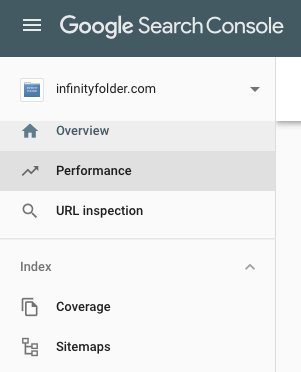
- Click on Sitemaps
- Submit your sitemap by writing your domain name and adding “sitemap.xml” at the end of it.

- Click Submit. It should say Success.
Now your website is submitted to Google Search Console. You have to follow the same procedure for submitting the website to other Webmasters like Bing etc. You don’t need to create sitemap again for other search engines, you just need to submit the sitemap to other Websmasters.
UPDATING THE SITEMAP
After every new post, you should update your Sitemap and submit it for crawling to Google and other search engines. Just follow the same procedure again. Just make sure to back up your website before every upload so as to make yourself safe from any data loss.
Thats it! this is how you create and submit sitemap to Google Search Console
FAQs
What is a sitemap in SEO?
A sitemap is a file that lists all the important pages of your website, helping search engines like Google to crawl and index your content more effectively.
How do I create a sitemap for my website?
You can create a sitemap using SEO plugins like Rank Math or Yoast in WordPress, or use online sitemap generators for non-WordPress websites.
How do I submit my sitemap to Google Search Console?
Log in to Google Search Console, select your property, click on “Sitemaps” in the sidebar, then enter your sitemap URL and click “Submit”.
Can I have more than one sitemap?
Yes, larger websites often use multiple sitemaps for blog posts, categories, images, and more. You can also use a sitemap index file to list multiple sitemaps.
How often should I update my sitemap?
If you frequently add or remove content, your sitemap should update automatically (if using plugins). Otherwise, update it manually when significant changes are made.
Share the article with your friends by clicking on the Social Media Icon on which you want to share. Don’t forget to like our Facebook page InfinityFolder
This post was on How to create and submit Sitemap to Google Search Console.