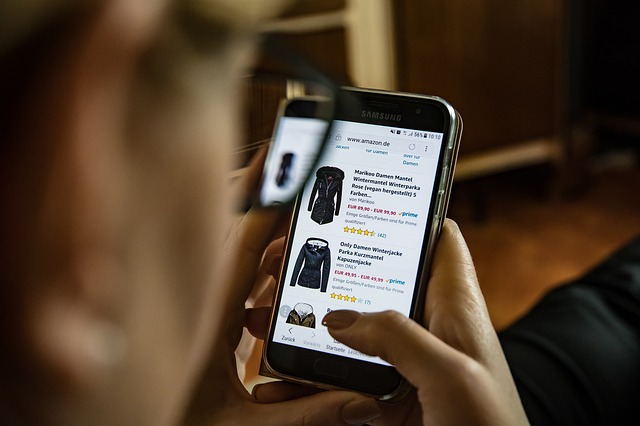Beginner’s Guide on Why and How to Shop from Amazon
BEGINNER’S GUIDE ON WHY AND HOW TO SHOP FROM AMAZON
“When it comes to Online Shopping, the first name that comes to mind is Amazon!”
Few Years ago people were not comfortable to shop online and get the product delivered to their home. The main reason being that they did not trust the quality of the product just by looking at the picture. They wanted to see the product with their own eyes before making the purchase decision.
THE RISE OF ONLINE SHOPPING AND AMAZON
Slowly people started buying products online. The advantages of shopping online started becoming clearer to them. They could save their time and effort by just ordering the products online from the comfort of their home and get the products delivered hassle free to their desired address.
Once the online shopping started its boom, there was no looking back. Now most of the shopping worldwide is done online. Companies like Amazon, eBay, Alibaba etc. have seen unprecedented growth over the last few years. In fact they have seen so much growth that now the major e-commerce companies are now multi-billion dollar companies.
One of the companies to have benefited the most from the shift in trend from physical shopping to online shopping is Amazon. Amazon has arguably seen the best growth in recent years. From starting in 1994 as a small startup it has now grown to be one of the top companies in the World. Amazon is referred as the World’s most valuable Brand. With Net Assets of over $225 billion it stands as one of the best companies in the World.
Popular Read: How to watch Videos not available in your Country from anywhere
Also Read: How To Safely Travel During And After COVID-19
BEGINNER’S GUIDE ON WHY AND HOW TO SHOP FROM AMAZON
Why to shop from Amazon is a very easy question to answer and we will analyze it later. First we are going to see how to place an order on Amazon or How to Shop from Amazon.
If you are not a very tech savvy person and have never used Amazon before, then you might think that it is rather difficult to place on order on Amazon.
It is not difficult at all. Follow the instructions below and you could be on your way to placing an order for your favorite products.
HOW TO SHOP FROM AMAZON
There is a misconception that Amazon only delivers to USA which is wrong. Amazon can deliver to many countries but the product choices are limited for other countries. Here’s how you can shop from Amazon. It is as simple as it gets.
- Go to Amazon’s website by clicking here.
- At the top left corner of your screen you will see where the products will be delivered. This is important because if you are residing outside USA and want to get the product delivered to your address then choose your country.
- Click on the “Deliver to” or “Change Address” to change the destination country. Select the country from the drop down list and click “Done”. That way you will only see the products that are available for delivery to that particular country. If you are residing in USA then you don’t need to do anything in this step.


- You will get the confirmation that the Delivery Country is changed. If you are a resident of USA then you don’t need this step.
- Search for the product by putting in a keyword in the search bar at the top. For example if you are looking for office chair then write “Office Chair”. Click on “Search” and you will see a bunch of options to choose from.

- If you have any specific requirement, you can apply Filters on the left side of the screen. That way you will narrow the search results to get to your desired product.

- Click on the Product that you like to view more information on that product.

- If the product has multiple variants then choose the one you want by clicking on the desired option.

- Before purchasing any product it is always a good idea to check product reviews left by other people who have purchased the same product. You will get a clear picture of the quality of the product you are purchasing.

- It is also a good idea to check the Estimated Delivery date on this page to get a rough idea on when you can get the product.

- Once you have selected the right product and chosen the desired color or size, click on “Add to Cart” or “Buy Now”. Click “Buy Now” if you are done with the shopping or “Add to Cart” if you want to add more products before making the final payment.
- You will then get the pop-up option to view your cart or proceed to checkout.

- You can check the number of items in your cart. Number of products can be seen in the top right corner of your screen. At any point of time if you are done shopping you can just click on the cart icon and then proceed to checkout to make the final payment.

- Upon Clicking on Checkout, the next option you will see will be to Sign in to your Amazon Account or create a new one. If you have an Amazon Account then provide the credentials, if you don’t have an Amazon Account then you can create one by clicking on “Create you Amazon Account”.

- To create a new account, fill out your name, email and create a password.

- Next step is to verify the email address. You will get an email from Amazon with OTP (One Time Password). Here is how it will look like:

- Copy the code from your email and paste it here to verify your email and create an Amazon Account.

- Next, you need to provide your shipping address. Fill out the form by giving your details.

- In the next step you will have to add a payment method. Select your desired Payment method. There are four options available:
- Debit or Credit Cards
- Gift Cards, Vouchers and Promotional Codes
- Amazon.com Store Card
- Personal Checking Accounts

- The simple way is to add a Debit or Credit Card to make the payment if you are not familiar with the other modes of Payment. Add your Card Details and click on “Add your Card”.
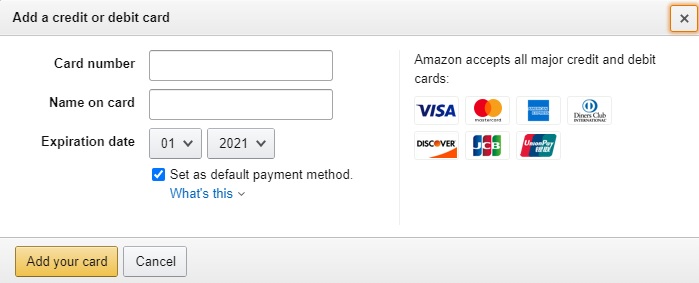
- Next, Click on Continue to check the final details of your order and place the order.

That’s it! You order is done. All you need to do now is to wait for the product to arrive.
Popular Read: Beginner’s Guide on Why and How to Shop from AliExpress
THINGS TO LOOK OUT FOR BEFORE PLACING AN ORDER
On the outset everything looks fine, but it is always a good idea to check for the following things before placing an order on Amazon:
1- Delivery Date
Always check the Estimated Delivery Date to get an idea of when you will receive the product. There is no point in getting the product later then when you wanted it most.
Barring any unforeseen circumstance you should receive your product within the time frame provided to you. Estimated Delivery Date can be found in the product page or in your cart.
2- Look out for Customer Reviews
Customer Reviews give a clear picture about the quality of the product and the service of the seller. It goes without saying, the higher the Customer rating the better the product. So always look out for the customer reviews before making the purchase.
3- Shipping Charges
Many products have the option of “Free Shipping” to your address but some products do come with shipping charges. It is always a good idea to check these Shipping Charges before making the final payment. Shipping Charges can be found in the product page or your Cart.
4- Check for the right option
Many products come with different options. Make sure you choose the one you want. There are multiple options like Size, Color etc that you will have to choose before placing the final order. Make sure you choose the right ones.
5- Sizes look bigger in Pictures then in Real Life
Product Pictures glorify the products and many a times the products look bigger then they actually are. So, it is always a good idea to check for the size in the description of the product. It will save you the worry later.
6- Check for other Sellers on Amazon
Some times the same product is offered by another seller for a cheaper price. You can check this on the product page below the Add to Cart and Buy Now Options on the right side of your screen. Watch out for delivery date as they might differ from your initial selection.

Popular Read: How To Keep Your Kids Busy During COVID-19 Pandemic
Also Read: How to Create a Website without any Computer, Programming or Coding Knowledge
WHY YOU SHOULD SHOP FROM AMAZON
There are various reasons why you should shop from Amazon. Here are a few of them:
1- WIDE VARIETY OF PRODUCTS TO CHOOSE FROM
Variety available at Amazon is second to none. You can get products ranging from Tech Gadgets to Books to Clothes to Tools and what not. You think it and Amazon has it. All you need to do is to search for it and place an order. Amazon will do the rest.
2- RETURN AND REFUND POLICY AND ONLINE RETURN CENTER
Amazon has a great Refund Policy. Most products purchased from Amazon physical store can be returned within 30 days to any of the Amazon physical stores for a full refund. Many of the eligible products purchased through amazon.com can also be returned but on Amazon physical stores for a full refund. In order to check the status you can go to Amazon Online Return Center.
3- USER FRIENDLY WEBSITE AND APP
One of the reasons Amazon is at the top of its game is because it has a really user friendly website and app that people can use easily without going into any technical nitty gritty. Furthermore, the speed of the website and app is really good. You don’t need to wait for the pages to load slowly. They are super fast.
4- PERIODIC SALES
Another reason why Amazon is so successful is because it keeps the need of its customers a the forefront. There are periodic sales where you can get the products at discounted prices. What’s so good about these sales is that they come every so often and before almost any and all festivals. There is a lot of savings to be made if you make purchase during these sales.
5- SHIPPED AS GIFTS
Another great feature of shopping on Amazon.com is that you can send the item as a gift to another person. When you send it as a gift, the prices are hidden from the parcel. You also have the option of getting the product gift wrapped from Amazon.
Popular Read: How to keep your Child away from Technological Gadgets and Devices
Also Read: Unable to Access new Domain on existing Web Hosting DNS_PROBE_FINISHED-NXDOMAIN
Other Read: How to fix the Printer not Printing Problem on Windows
Also Read: Things to Look Out for When Choosing a Web Hosting Service
FINAL VERDICT
The facility to get your favorite product delivered to your home without having to leave the comfort of your home is just too good to ignore. These days when everyone is short on time, Amazon provides a platform that has made shopping experience for people as easy as it comes. No wonder Amazon is doing so well as it is catering to the need of the people of today.
Happy Shopping!
Follow us on Twitter and Instagram to stay updated.
If you like the article, share it on social media by clicking on the icons below.
This post was on Beginner’s Guide on Why and How to Shop from Amazon.
Happy Reading!
Also Read on Infinity Folder