Choosing the Fastest WordPress Hosting for Your Website
Last Updated on May 14, 2025 by Anjum
Choosing the Fastest WordPress Hosting for Your Website
In today’s fast-paced digital world, the speed at which your website loads can make or break its success. Users have become increasingly impatient, and studies have shown that even a one-second delay in page load time can lead to a significant drop in conversions. Therefore, if you want to provide a seamless user experience and ensure your website’s success, it’s crucial to choose the fastest WordPress hosting available. In this article, I will guide you through the process of selecting the right hosting provider that will unlock lightning-fast loading speeds for your website.
Importance of Website Loading Speed
The loading speed of your website is of paramount importance for several reasons. Firstly, it directly impacts the user experience. When users visit your site, they expect it to load quickly and provide them with the information or services they are looking for. If your website takes too long to load, users are likely to become frustrated and abandon it, resulting in lost opportunities for engagement and conversions.
Secondly, website loading speed is a crucial factor for search engine optimization (SEO). Search engines, such as Google, consider page speed as one of the ranking factors. A faster-loading website is more likely to rank higher in search engine results, leading to increased visibility and organic traffic.
Lastly, a slow website can have a negative impact on your brand’s reputation. In today’s competitive online landscape, users have high expectations when it comes to website performance. If your website is slow and unreliable, it will reflect poorly on your brand, leading to decreased trust and credibility.
Understanding WordPress Hosting
Before diving into the factors that affect website loading speed and how to choose the fastest WordPress hosting, it’s essential to understand what WordPress hosting is. WordPress hosting refers to a specialized hosting environment designed specifically for WordPress websites. Unlike generic hosting plans, WordPress hosting is optimized to provide better performance, security, and ease of use for WordPress users.
There are different types of WordPress hosting available, including shared hosting, dedicated hosting, managed hosting, and unmanaged hosting. Each type has its own advantages and considerations, which we will explore further in the following sections.
Related: Things to Look Out for When Choosing a Web Hosting Service
Also Read: How to Watch Videos not available in your Country from Anywhere
Factors Affecting Website Loading Speed
Several factors can affect the loading speed of your website. Understanding these factors will help you make informed decisions when choosing the fastest WordPress hosting. Here are some key factors to consider:
1. Server Response Time
The server response time refers to the time it takes for the server to respond to a user’s request. A slow server response time can significantly impact your website’s loading speed. When selecting a hosting provider, make sure they have a fast and reliable server infrastructure to ensure quick server response times.
2. Bandwidth and Traffic
Bandwidth refers to the amount of data that can be transferred between your website and its visitors. If your website receives a high volume of traffic or has large files, such as images or videos, it requires sufficient bandwidth to deliver content quickly. Ensure that your hosting provider offers adequate bandwidth to accommodate your website’s needs.
3. Server Location
The physical location of the server can affect the loading speed of your website. Ideally, you should choose a hosting provider with servers located close to your target audience. This reduces latency and ensures faster data transfer between the server and users’ devices.
4. Caching
Caching is a technique used to store static copies of your website’s content and deliver them to users more quickly. A hosting provider that offers caching features, such as server-side caching or content delivery network (CDN) integration, can significantly improve your website’s loading speed.
How to Choose the Fastest WordPress Hosting
Now that we understand the importance of website loading speed and the factors that affect it, let’s explore how to choose the fastest WordPress hosting that suits your needs. When evaluating hosting providers, consider the following aspects:
Shared Hosting vs. Dedicated Hosting
Shared hosting involves sharing server resources with other websites, whereas dedicated hosting provides dedicated server resources for your website alone. Keep in mind that shared hosting is generally more affordable, but it may result in slower loading speeds due to resource limitations. On the other hand, dedicated hosting offers better performance but at a higher cost. Consider your website’s traffic and resource requirements to decide between shared and dedicated hosting. For a faster WordPress Hosting Dedicated Hosting is more faster but it is on the expensive side.
Managed Hosting vs. Unmanaged Hosting
Managed WordPress hosting takes care of all the technical aspects of running a WordPress website, including updates, backups, and security. This allows you to focus on creating content and growing your business. Unmanaged hosting, on the other hand, requires you to handle these tasks yourself. Managed hosting is ideal for users who want a hassle-free experience and prioritize website performance.
Best Providers for the Fastest WordPress Hosting
Now that we have discussed the factors to consider when selecting a hosting provider, let’s explore some of the best providers for the fastest WordPress hosting:
Hostinger
This Hosting Service Provider is known for its lightning-fast loading speeds and reliable server infrastructure, Hostinger offers a range of WordPress hosting plans tailored to different needs. Their servers are strategically located, ensuring quick response times for users worldwide. With advanced caching mechanisms and top-notch security features, Hostinger is an excellent choice for those seeking maximum performance. This one is probably the best in terms of speed and reliability. With Plans starting from $ 2.99, they offer affordability as well. Hostinger is one of the most used Hosting Service all over the world.
Hostgator
With a focus on speed and performance, HostGator offers cutting-edge technologies and optimized server configurations. Their WordPress hosting plans come with built-in caching and CDN integration, ensuring lightning-fast loading speeds for your website. Additionally, their dedicated support team is available 24/7 to assist you with any technical issues or concerns. Hostgator is also one the giants in Hosting Service Providers. They have a very vast customer base all over the world.
Domain.com
Renowned for its exceptional performance and reliability, Domain.com offers a range of WordPress hosting options designed to deliver lightning-fast loading speeds. Their servers are equipped with advanced caching mechanisms and backed by a robust infrastructure. Domain.com commitment to speed and customer satisfaction makes them a popular choice among WordPress users. Most Hosting service providers provide free website builders as well. Domain.com is one of those service providers.
Namecheap
They claim they are the fastest WordPress Hosting Service. Namecheap’s plans start from $6.88 per month. They are renowned for their reliability and performance. There customer support is also one of their strongest suits. They are affordable and reliable as can be seen from their reviews on Trust Pilot. They also have a very wide customer base.
Popular Read: How to Create a Baidu Account from Outside China without Chinese Phone Number
Also Read: How to make Affiliate Banners and Display ads align in center using HTML Code
Features to Consider When Selecting a Hosting Provider
When choosing a hosting provider for the fastest WordPress hosting, consider the following features:
1. Server Performance
Ensure that the hosting provider’s servers are optimized for speed and performance. Look for features such as SSD storage, high-bandwidth connections, and server-side caching to maximize your website’s loading speed.
2. Scalability
As your website grows, you may need additional resources to accommodate increased traffic and content. Choose a hosting provider that offers scalable plans, allowing you to upgrade your resources seamlessly as your needs evolve.
3. Security
Website security is crucial to protect your data and your users’ information. Look for a hosting provider that offers robust security measures, such as firewalls, malware scanning, and SSL certificates, to ensure the safety of your website.
4. Support
Technical issues can arise at any time, so it’s essential to choose a hosting provider that offers reliable customer support. Look for providers that offer 24/7 support through various channels, such as live chat, phone, or ticket-based systems.
Tips to Optimize Website Loading Speed
In addition to choosing the fastest WordPress hosting, there are several steps you can take to optimize your website’s loading speed. Here are some tips:
- Optimize Images: Compress and resize images to reduce their file sizes without compromising quality. This can significantly improve your website’s loading speed.
- Minify CSS and JavaScript: Minifying CSS and JavaScript files removes unnecessary characters and reduces file sizes. This leads to faster loading times for your website.
- Use a Content Delivery Network (CDN): A CDN stores static copies of your website’s content on servers located worldwide. When a user requests your website, the CDN delivers the content from the server closest to them, reducing latency and improving loading speed.
- Enable Browser Caching: Browser caching allows your website’s resources to be stored in a user’s browser, reducing the need to fetch them from the server each time the user visits. This can significantly improve loading speed for returning visitors.
Conclusion
Choosing the fastest WordPress hosting is crucial for providing a seamless user experience, improving search engine rankings, and enhancing your brand’s reputation. Consider factors such as server response time, bandwidth, server location, and caching when evaluating hosting providers. Shared hosting and managed hosting are suitable options for those seeking affordability and convenience, respectively. When selecting a hosting provider, consider industry-leading providers like Hostinger, HostGator, Domain.com and Namecheap, who offer exceptional performance and reliability.
In our opinion, the best ones are in this order:
In addition to selecting the right hosting provider, optimize your website’s loading speed by optimizing images, minifying CSS and JavaScript, using a CDN, and enabling browser caching. By implementing these tips and choosing the fastest WordPress hosting, you can unlock lightning-fast loading speeds for your website, ensuring a positive user experience and driving business growth.
Follow us on Facebook, Instagram and Twitter to stay updated.
Share this post with your friends and family.
This post was on Choosing the Fastest WordPress Hosting for Your Website
Happy Reading!
Also Read on Infinity Folder
- How to get your website to appear in Search Engines like Google, Bing & Yahoo3 Steps to get your website to appear in Search Engines like Google, Bing & Yahoo. If you want readers for your site, you need to be found on search engines
- How to Verify Ownership of Website on Google Search ConsoleStep by Step Instructions on How to Verify Ownership of your website on Google Search Console. Essential step for your website to rank higher in Google.
- How to Create and Submit a SITEMAP to Google Search ConsoleStep by step instructions (with pictures) on How you should Create and Submit a Sitemap to Google Search Console in order to get better Organic Traffic.
- Things to do to get Readers / Visitors after Publishing a Blog PostPublished a New Blog Post? Need to Reach out to Users? Need Visitors? Here are the Things to do to get Readers / Visitors after Publishing a New Blog Post.
- How to keep your Child away from Technological Gadgets and DevicesDoes your kid spend too much time using Cell Phone or playing Video Games? Here’s how to keep your child away from all the Technological Gadgets and Devices.
- How to Create Baidu Account from Outside China without Chinese Phone Number 2025Learn how to register a Baidu account from outside China. Follow our comprehensive guide to access Baidu services internationally without a Chinese phone number.
- Beginner’s Guide on Why and How to Shop from AliExpressBeginner’s Guide on How to Shop from AliExpress. Find Wide Variety of Products, Low Prices, Worldwide Delivery and great Refund Policy.
- How to get rid of Advanced-Cache.php error in WordPress“The File wp-content/advanced-cache.php already exists”. Getting this error? Can’t make any changes? Here’s how to get rid of this cache error in WordPress.
- How to Submit a Website to Baidu Webmaster Tools in 2023Ever wondered how your website can appear in Baidu Search Results? Submit your site to Baidu. Here’s how to Submit a Website to Baidu Webmaster Tools.
- How to Increase the size of Search Bar in Storefront theme on WooCommerceIncrease the size and width of your Search Bar in Storefront Theme on WooCommerce in WordPress by adding these 4 lines of code (with screenshots).


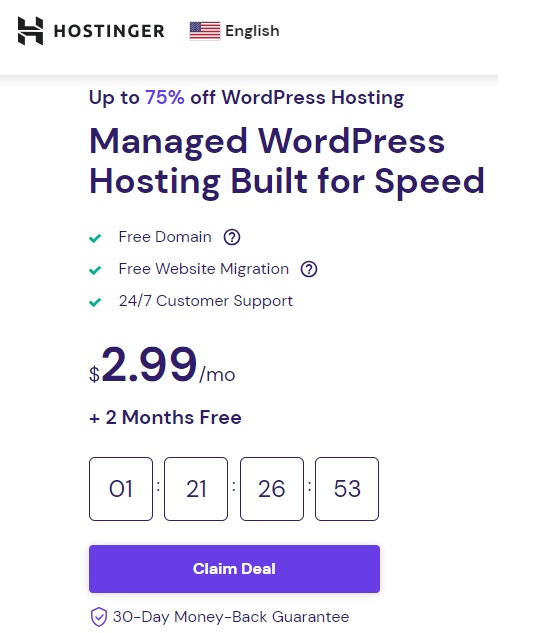











Good Read! I recently switched to Hostinger and that has been probably the best decision I took. It matters a lot to your traffic if the hosting provider is fast.