HOW TO TURN ON LED FLASH LIGHT FOR ALERTS AND NOTIFICATIONS ON IPHONE
Last Updated on September 18, 2023 by Anjum
A lot of times our phone is on Silent Mode and the vibration for any alert or notification is so subtle that it is easily missed.
SILENT MODE ON YOUR PHONE
Silent Mode is when you turn off the Sound Alerts on your phone. When enabled, the ringer on your phone will be turned off, consequently any and all sounds on your phone will be turned down. For any alerts you will not hear any sound, you will only get vibration alert.
If you are using an iPhone then you can easily switch your phone to Silent Mode by pushing the ringer switch on the left side of your phone downwards. You will feel a light vibration on the phone and a notification at the top of your screen saying “Silent Mode – On”.
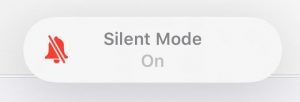
To turn the iPhone back to ringer mode, flick the same switch upwards. You will again feel a light vibration on the phone and will get a notification at the top of your screen saying “Silent Mode – Off”.
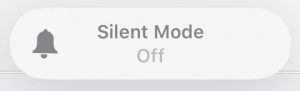
WHY WOULD SOMEONE WANT TO TURN ON THE SILENT MODE
People put their phones on Silent Mode for a number of reasons. Major reasons are as follows:
- In a meeting you are expected to put your phone on Silent Mode. A simple sound for any notification could disturb the whole meeting and might lead to embarrassment for you. So you will want your phone to be on Silent Mode when in a meeting.
- A lot of the apps send many notifications every day. Even a simple Like on your Social Media Account is notified through a separate Alert. So, in order to keep your mind focused on the task at hand, you might want to turn your phone on Silent mode rather than keep on getting distracted every time you hear a notification sound on your phone.
- If you are in a class or library, you would want your phone to be on silent mode. You wouldn’t want to be singled out and embarrassed if your phone rings during the class and distracts everyone.
- When you are in a public place where there is relative silence like in a restraint or if you are going in a bus or plane and your phone is constantly ringing, you are expected to put your phone on silent in such scenarios as a social courtesy.
- If you have small kids and they are sleeping, a ringing phone could be a disaster. Even a tiniest of noise could wake a baby up. So in that case putting your phone on Silent Mode is not only essential but it becomes a blessing for parents.
VIBRATION COULD BE EASILY MISSED
When your phone is on silent the only way to get alerts is:
- Through the light vibration buzz on your phone or,
- If you have enabled the lock screen notifications then you can see the screen getting on for a couple of seconds.
Both of these alert methods can easily be missed. If the phone is not on you and placed on a table next to you then you might miss the alerts for any notification. The buzz from the vibration is so subtle that it is not noticed if the room you are in is not completely silent. Same goes for the screen light turning on for a couple of seconds. It is so subtle that you are very likely to miss it. Some people turn the lock screen notifications off due to privacy reasons. They only have the vibration to alert them for any notification on their phones.
Popular Read: How to watch Videos not available in your Country from anywhere
Also Read: How to Create a Website without any Computer, Programming or Coding Knowledge
MISSING ALERTS AND NOTIFICATIONS ON YOUR IPHONE? WHAT TO DO?
This issue, believe it or not, is very common. As most people nowadays like to keep their phones on Silent Mode.
If you also have this issue then the best possible solution for you is to turn on LED Flash Light for alerts and notifications on your iPhone.
LED FLASH LIGHT FOR ALERTS AND NOTIFICATIONS ON YOUR IPHONE
LED Flash Light for Alerts and Notifications on your iPhone is an option where the flash light at the back of your phone will flicker every time you get a notification. That way when your phone is on silent you will know when you have received a notification from far away as the flash light is very bright and will not be easily missed.
Even when your phone is in your pocket, the flash light is so powerful that you will be able to see that you have a notification from the top of your clothes.
This is the best solution for you as you will know you have got a notification even if your phone is not on you and placed somewhere near you. It will notify you in a meeting or in a class or library for all alerts without causing any social awkwardness for you.
Even when you are putting your kids to bed and you have your phone with you. You will know when you have a new notification without waking up your kids.
Other Read: Beginner’s Guide on Why and How to Shop from Amazon
Popular Read: Beginner’s Guide on Why and How to Shop from AliExpress
Also Read: How to keep your Child away from Technological Gadgets and Devices
HOW TO TURN ON LED FLASH LIGHT FOR ALERTS AND NOTIFICATIONS ON YOUR IPHONE
In order to turn on LED Flash light for Alerts and Notifications on your iPhone, follow the steps below:
- Go to Settings of your iPhone by clicking on the Settings icon.

- Scroll Down and click on Accessibility. Various options will show on screen when you click on Accessibility.

- Scroll down on Accessibility settings and under the Hearing option, click on Audio/Visual.

- At the bottom of the Audio/Visual Settings, you will see the option under Visual for LED Flash for Alerts. By default this will be turned off.
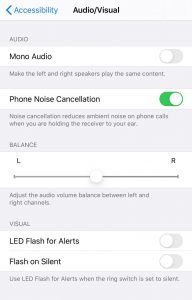
- Turn the LED Flash for Alerts to on. You will see it on when the switch turns from Grey to Green Color. You also need to turn on the Flash on Silent option if you want to see the flash light when the phone is on silent mode, which in our case is what we want to do. Both of the options should be green in color now.
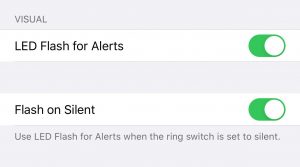
That’s it! You are done. Now on every alert or notification on your iPhone you will see the LED Flash light turn on. When the Flash light will flicker, you will know you have a new notification. No more social awkwardness when you are getting constant notifications. Moreover, you will not miss anything. Its a win win situation for you.
CONCLUSION
LED Flash Light for alerts and notifications on your iPhone is a very neat feature that not only comes in handy for you but also makes you look cool in front of your colleagues. Its a feature that not many people know about. Turning the Flash Light on for any alerts or notifications on your iPhone can prove to be essential if your phone is on silent mode most of the time.
Did it work for you?
Let us know if you encounter any problem in turning the LED Flash light on for alerts and notifications by commenting below.
Like this post? Share it with your friends and colleagues.
Follow us on Facebook, Twitter and Instagram to stay updated.
This post was on How to Turn on LED Flash Light for Alerts and Notifications on iPhone.
HAPPY READING!
Popular Reads on Infinity Folder

0 Comments